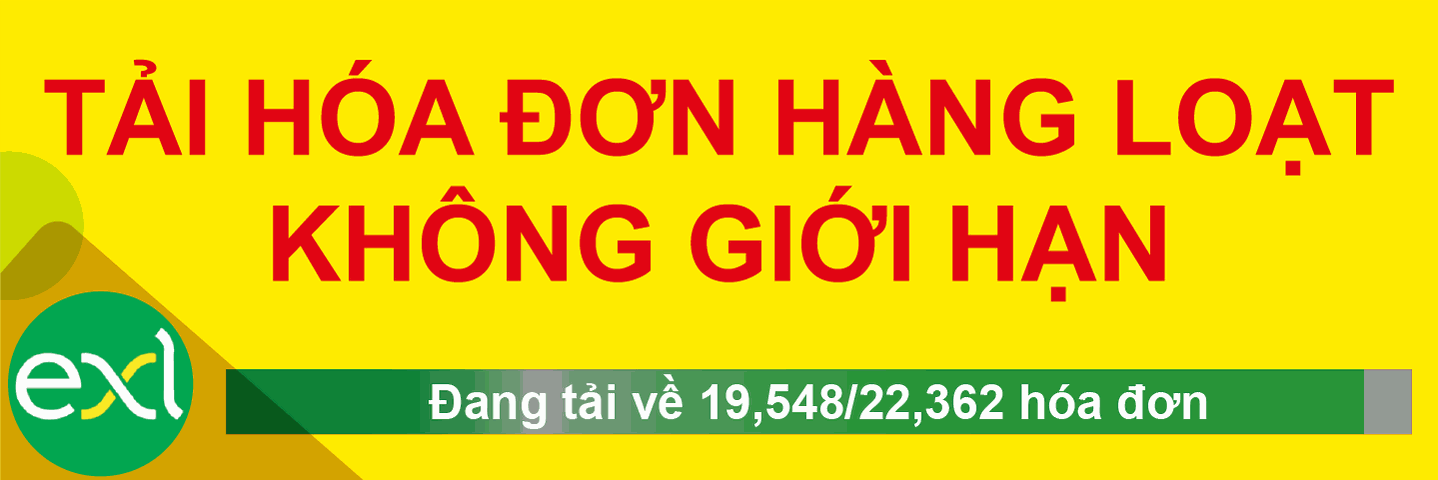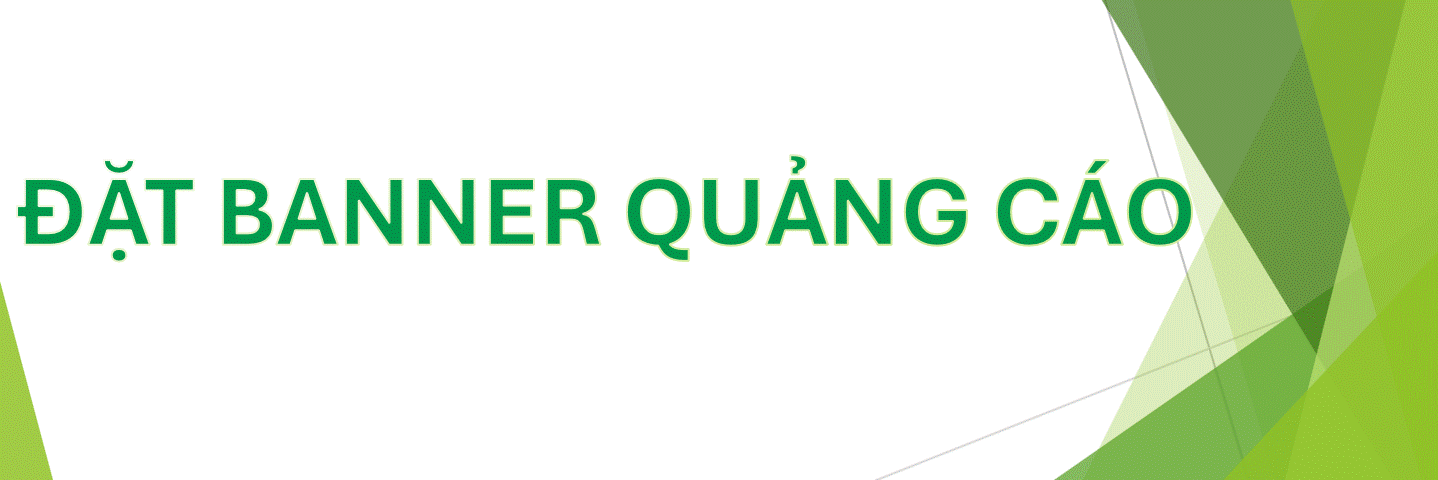Chào mọi người,
Mình muốn nhờ mọi người giúp về vấn đề trong Filter.
Điều em muốn làm nó tương tự như hình, tính năng này có tên excel 2013, nhưng phiên bản dưới thì không có.
Em muốn làm cái textbox tương tự như SEARCH như hình để mọi phiên bản excel điều sử dụng được.
Mong mọi người giúp đở


Thanks and best regards,
Mình muốn nhờ mọi người giúp về vấn đề trong Filter.
Điều em muốn làm nó tương tự như hình, tính năng này có tên excel 2013, nhưng phiên bản dưới thì không có.
Em muốn làm cái textbox tương tự như SEARCH như hình để mọi phiên bản excel điều sử dụng được.
Mong mọi người giúp đở


Thanks and best regards,