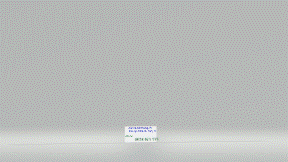dailame9x
Thành viên mới

- Tham gia
- 18/7/19
- Bài viết
- 11
- Được thích
- 3
Sub hypelinkallflilelist()
Dim xFSO As Object
Dim xFolder As Object
Dim xFile As Object
Dim xFiDialog As FileDialog
Dim xPath As String
Dim i As Integer
Dim curCell As Range
Set curCell = ActiveCell
Set xFiDialog = Application.FileDialog(msoFileDialogFolderPicker)
If xFiDialog.Show = -1 Then
xPath = xFiDialog.SelectedItems(1)
End If
Set xFiDialog = Nothing
If xPath = "" Then Exit Sub
Set xFSO = CreateObject("Scripting.FileSystemObject")
Set xFolder = xFSO.getfolder(xPath)
For Each xFile In xFolder.Files
i = i + 1
ActiveSheet.Hyperlinks.Add Cells(curCell.Row + i, curCell.Column), xFile.Path, , , xFile.Name
Next
MsgBox "OK!"
End Sub
Em muốn thêm full path cho các file thành như cột B. nhờ các bác giúp ạ
Dim xFSO As Object
Dim xFolder As Object
Dim xFile As Object
Dim xFiDialog As FileDialog
Dim xPath As String
Dim i As Integer
Dim curCell As Range
Set curCell = ActiveCell
Set xFiDialog = Application.FileDialog(msoFileDialogFolderPicker)
If xFiDialog.Show = -1 Then
xPath = xFiDialog.SelectedItems(1)
End If
Set xFiDialog = Nothing
If xPath = "" Then Exit Sub
Set xFSO = CreateObject("Scripting.FileSystemObject")
Set xFolder = xFSO.getfolder(xPath)
For Each xFile In xFolder.Files
i = i + 1
ActiveSheet.Hyperlinks.Add Cells(curCell.Row + i, curCell.Column), xFile.Path, , , xFile.Name
Next
MsgBox "OK!"
End Sub
Em muốn thêm full path cho các file thành như cột B. nhờ các bác giúp ạ