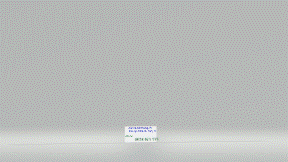Sub CreateCalendar()
'Tao lich nam hien tai
Dim lMonth As Long
Dim strMonth As String
Dim rStart As Range
Dim strAddress As String
Dim rCell As Range
Dim lDays As Long
Dim dDate As Date
Dim i As Integer
'Add new sheet and format
Worksheets.Add
ActiveWindow.DisplayGridlines = False
With Cells
.ColumnWidth = 6#
.Font.Size = 8
End With
'Create the Month headings
For lMonth = 1 To 4
Select Case lMonth
Case 1
strMonth = "January"
Set rStart = Range("A1")
Case 2
strMonth = "April"
Set rStart = Range("A8")
Case 3
strMonth = "July"
Set rStart = Range("A16")
Case 4
strMonth = "October"
Set rStart = Range("A24")
End Select
'Merge, AutoFill and align months
With rStart
.Value = strMonth
.HorizontalAlignment = xlCenter
.Interior.ColorIndex = 6
.Font.Bold = True
With .Range("A1:G1")
.Merge
.BorderAround LineStyle:=xlContinuous
End With
.Range("A1:G1").AutoFill Destination:=.Range("A1:U1")
End With
Next lMonth
'Pass ranges for months
For lMonth = 1 To 12
strAddress = Choose(lMonth, "A3:G8", "H3:N8", "O3:U8", _
"A10:G14", "H10:N14", "O10:U14", _
"A18:G22", "H18:N22", "O18:U22", _
"A26:G30", "H26:N30", "O26:U30")
lDays = 0
Range(strAddress).BorderAround LineStyle:=xlContinuous
'Add dates to month range and format
Cells(Range(strAddress).Row - 1, Range(strAddress).Column).Resize(, 7).Font.Bold = True
Cells(Range(strAddress).Row - 1, Range(strAddress).Column).Resize(, 7).HorizontalAlignment = xlRight 'xlCenter
For i = 2 To 8
If i = 8 Then
Cells(Range(strAddress).Row - 1, Range(strAddress).Column + i - 2) = "Ch" & ChrW(7911) & " nh" & ChrW(7853) & "t"
Else
Cells(Range(strAddress).Row - 1, Range(strAddress).Column + i - 2) = "Th" & ChrW(7913) & " " & i
End If
Next i
For Each rCell In Range(strAddress)
lDays = lDays + 1
dDate = DateSerial(Year(Date), lMonth, lDays)
If Month(dDate) = lMonth Then ' It's a valid date
With rCell
.Value = dDate
.NumberFormat = "dd" '"ddd dd"
End With
End If
Next rCell
Next lMonth
'add con formatting
With Range("A1:U28")
.FormatConditions.Add Type:=xlCellValue, Operator:=xlEqual, Formula1:="=TODAY()"
.FormatConditions(1).Font.ColorIndex = 2
.FormatConditions(1).Interior.ColorIndex = 1
End With
End Sub