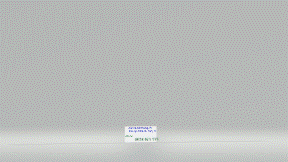You are using an out of date browser. It may not display this or other websites correctly.
You should upgrade or use an alternative browser.
You should upgrade or use an alternative browser.
Kiểm tra và thoát kiểm tra dữ liệu trùng (1 người xem)
- Thread starter Tran Mui
- Ngày gửi
Người dùng đang xem chủ đề này
Đang trực tuyến: 1 (Thành viên: 0, Khách: 1)
- Tham gia
- 8/6/06
- Bài viết
- 14,689
- Được thích
- 23,043
- Nghề nghiệp
- U80
2 macro của bạn đây & những mong khỏi đưa file lên.
PHP:
Private Sub CommandButton1_Click()
Dim Rng As Range, sRng As Range, Cls As Range
Dim eRw As Long, MyAdd As String
Columns("B:D").Interior.ColorIndex = 2
eRw = [B65500].End(xlUp).Row
Set Rng = Range("B5:B" & eRw)
For Each Cls In Rng(2).Resize(eRw - 1)
Set sRng = Rng.Find(Cls.Value, , xlFormulas, xlWhole)
If Not sRng Is Nothing Then
MyAdd = sRng.Address
Do
If MyAdd <> sRng.Address Then
sRng.Resize(, 3).Interior.ColorIndex = 38
Range(MyAdd).Resize(, 3).Interior.ColorIndex = 42
End If
Set sRng = Rng.FindNext(sRng)
Loop While Not sRng Is Nothing And MyAdd <> sRng.Address
End If
Next Cls
End Sub
PHP:
Private Sub CommandButton2_Click()
Columns("B:D").Interior.ColorIndex = 2
End Sub
Upvote
0
sealand
Thành viên gạo cội




- Tham gia
- 16/5/08
- Bài viết
- 4,883
- Được thích
- 7,688
- Giới tính
- Nam
- Nghề nghiệp
- Kế Toán
Bạn thử kiểu này xem, muốn kiểm tra nhấn đánh dấu ô chọn
Mã:
Sub Condad()
Dim ch As String
With Range(Sheet1.[B6], Sheet1.[B65536].End(3)).Resize(, 3)
.FormatConditions.Delete
If Sheet1.[E3] = True Then
.FormatConditions.Add Type:=xlExpression, Formula1:= _
"=COUNTIF(R6C2:R" & .Rows.Count & "C2,RC2)>1"
.FormatConditions(1).Interior.ColorIndex = 7
End If
End With
End SubFile đính kèm
Upvote
0
Bài viết mới nhất
- Trả lời
- 4
- Đọc
- 492
- Trả lời
- 1
- Đọc
- 58
- Question
- Trả lời
- 382
- Đọc
- 45K
Mở file Excel có Pass Open
(2 người xem)
- Trả lời
- 39
- Đọc
- 3K
- Trả lời
- 25
- Đọc
- 3K
- Trả lời
- 11
- Đọc
- 415
- Question
- Trả lời
- 6
- Đọc
- 297
- Trả lời
- 10
- Đọc
- 172
- Trả lời
- 1
- Đọc
- 325
- Trả lời
- 25
- Đọc
- 2K
- Question
Lỗi "User-defined type not defined" khi khai báo biến
(2 người xem)
- Trả lời
- 28
- Đọc
- 2K
- Trả lời
- 13
- Đọc
- 282
- Dán lên cao
- Suggestion
- Trả lời
- 5
- Đọc
- 1K
- Trả lời
- 5
- Đọc
- 288
- Trả lời
- 20
- Đọc
- 10K
- Trả lời
- 16
- Đọc
- 343
- Trả lời
- 7
- Đọc
- 699
Thành viên có số lượng bài viết cao nhất tháng
- Hoàng Tuấn 868 45
- Phan Thế Hiệp 41
- 3hai 21
- ptm0412 16
- ongke0711 13
- DeTong 11
- thao nguyen01 11
- thanthanhan 10
- SA_DQ 10
- ngouyen1505 9
- nguyendang95 9
- vc_đi chơi 8
- thuytrangbp28 8
- vanthinh3101 8
- Phuocam 8
- Duy Tùng 9x 6
- HieuCD 6
- vanle33 6
- VetMini 5
- trantrungvinh1989 5
Thành viên có điểm tương tác cao nhất tháng
- Phan Thế Hiệp 161
- Hoàng Tuấn 868 39
- vanthinh3101 32
- HieuCD 28
- OverAC 25
- ptm0412 23
- DeTong 18
- lehuong1409 17
- VetMini 15
- nguyendang95 15
- huuthang_bd 14
- Phuocam 12
- ongke0711 12
- SA_DQ 12
- tieutuvodanh192 10
- thanthanhan 9
- duyhuynh9922 8
- PhanTuHuong 7
- thuytrangbp28 7
- dazkangel 7