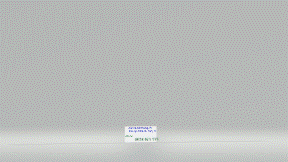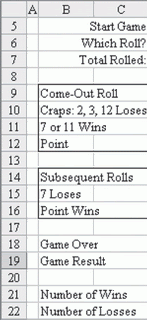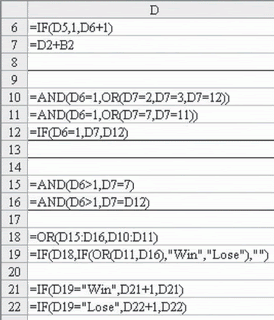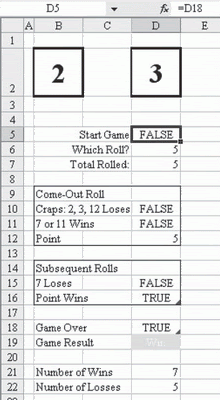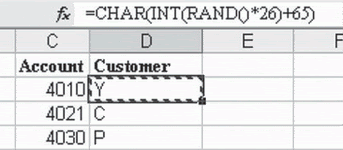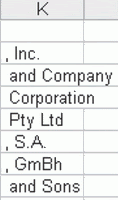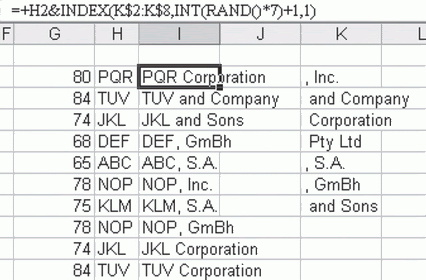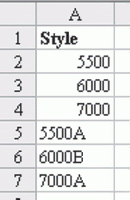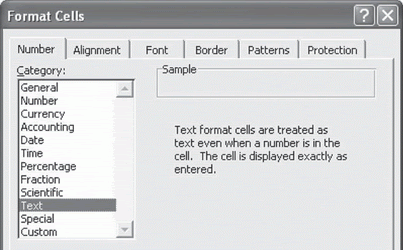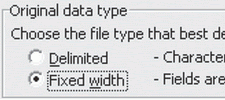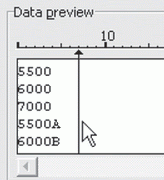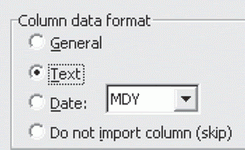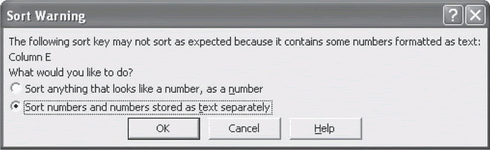PLAY BUNCO WITH EXCEL
CHƠI TRÒ BUNCO BẰNG EXCEL tiếp theo
7) Hit the F9 key until you get three dice that match, as shown in Fig. 310. Check that the scoring for This Score works as planned.
8) Hit F9 again until you have a setting where This Score is 0. This is the tricky part. Before you can enter the circular reference formula, you need to enter the initial value for the cells in the worksheet.
9) In cell D5, enter a –1.
10) In cell D7, enter the number 0, as shown in Fig. 311.
7. Nhấn F9 cho tới khi bạn có 3 hột xúc xắc bằng nhau, kiểm tra sự chính xác của công thức của D6.
8. Nhấn F9 cho tới khi D6 = 0. Cái này đòi hỏi phải khéo. Trước khi tạo 1 công thức lặp, bạn phải cho vào 1 giá trị ban đầu.
9. Gõ -1 vào D5
10. Gõ 0 vào D7
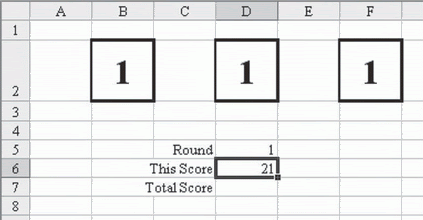
Fig. 310
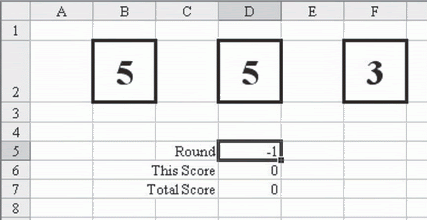
Fig. 311
11) In cell D7, enter the formula =D6+D7. This formula will add the score from This Score to the Total Score.
12) In cell D5, enter the formula =IF(D6=0,1+D5,D5). This gives you a formula that will increment the round number any time that the dice produce zero points. When you enter this formula, because D6
is initially 0, the –1 will change to a 0.
13) Immediately Save and Close the game after entering these formulas. It is important that Excel NOT CALCULATE before saving. That is why you unchecked the Calculate Before Save option in Fig. 307.
11. Ở ô D7, sửa lại công thức thành =D6+D7. Công thức này nhằm cộng thêm điểm vòng chơi này vào tổng điểm đã có trước đó.
12. Ở ô D5, gõ công thức =IF(D6=0; D5+1;D5). Công thức này nhằm đưa bạn vào vòng chơi kế tiếp nếu điểm vòng này là 0. Ngay khi nhấn Enter, vì giá trị cũ là -1 nên đổi thành 0
13. Ngay lập tức Save và đóng file này lại. Điều quan trọng là Excel phải không tính toán lại trước khi lưu. Cho nên ta đã phải bỏ dấu chọn Calculate Before Save ở hình 307.
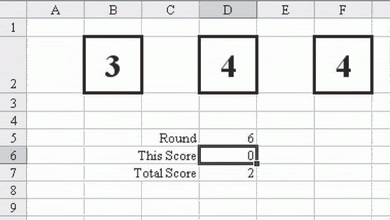
Fig 312
Result: To play a round of Bunco, hit the F9 key to roll the three dice, as shown in Fig. 312. When the game is complete, close the worksheet WITHOUT SAVING. Open the worksheet to start a new game.
Gotcha: Before entering the numbers in D5, make sure that the dice do not all match.
Summary: Using manual calculation mode, you can create simple dice games.
Kết quả: Để chơi trò này, nhấn F9 để thảy 3 hột xúc xắc, Khi trò chơi kết thúc, đóng file lại mà không lưu. Mở file lên lại để chơi lần sau.
Ghi chú: Khi gõ số vào D5, phải đảm bảo 3 con xúc xắc không được giống nhau.
Tóm tắt: Dùng phương thức tính toán Manual, bạn có thể tạo 1 trò chơi xúc xắc đơn giản.
CHƠI TRÒ BUNCO BẰNG EXCEL tiếp theo
7) Hit the F9 key until you get three dice that match, as shown in Fig. 310. Check that the scoring for This Score works as planned.
8) Hit F9 again until you have a setting where This Score is 0. This is the tricky part. Before you can enter the circular reference formula, you need to enter the initial value for the cells in the worksheet.
9) In cell D5, enter a –1.
10) In cell D7, enter the number 0, as shown in Fig. 311.
7. Nhấn F9 cho tới khi bạn có 3 hột xúc xắc bằng nhau, kiểm tra sự chính xác của công thức của D6.
8. Nhấn F9 cho tới khi D6 = 0. Cái này đòi hỏi phải khéo. Trước khi tạo 1 công thức lặp, bạn phải cho vào 1 giá trị ban đầu.
9. Gõ -1 vào D5
10. Gõ 0 vào D7
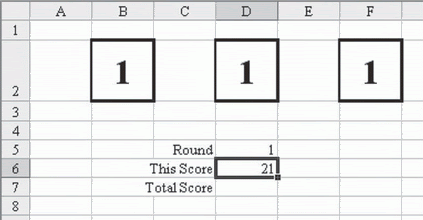
Fig. 310
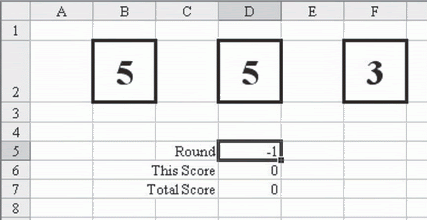
Fig. 311
11) In cell D7, enter the formula =D6+D7. This formula will add the score from This Score to the Total Score.
12) In cell D5, enter the formula =IF(D6=0,1+D5,D5). This gives you a formula that will increment the round number any time that the dice produce zero points. When you enter this formula, because D6
is initially 0, the –1 will change to a 0.
13) Immediately Save and Close the game after entering these formulas. It is important that Excel NOT CALCULATE before saving. That is why you unchecked the Calculate Before Save option in Fig. 307.
11. Ở ô D7, sửa lại công thức thành =D6+D7. Công thức này nhằm cộng thêm điểm vòng chơi này vào tổng điểm đã có trước đó.
12. Ở ô D5, gõ công thức =IF(D6=0; D5+1;D5). Công thức này nhằm đưa bạn vào vòng chơi kế tiếp nếu điểm vòng này là 0. Ngay khi nhấn Enter, vì giá trị cũ là -1 nên đổi thành 0
13. Ngay lập tức Save và đóng file này lại. Điều quan trọng là Excel phải không tính toán lại trước khi lưu. Cho nên ta đã phải bỏ dấu chọn Calculate Before Save ở hình 307.
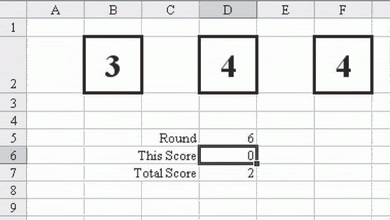
Fig 312
Result: To play a round of Bunco, hit the F9 key to roll the three dice, as shown in Fig. 312. When the game is complete, close the worksheet WITHOUT SAVING. Open the worksheet to start a new game.
Gotcha: Before entering the numbers in D5, make sure that the dice do not all match.
Summary: Using manual calculation mode, you can create simple dice games.
Kết quả: Để chơi trò này, nhấn F9 để thảy 3 hột xúc xắc, Khi trò chơi kết thúc, đóng file lại mà không lưu. Mở file lên lại để chơi lần sau.
Ghi chú: Khi gõ số vào D5, phải đảm bảo 3 con xúc xắc không được giống nhau.
Tóm tắt: Dùng phương thức tính toán Manual, bạn có thể tạo 1 trò chơi xúc xắc đơn giản.