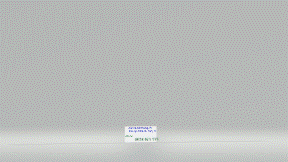- Tham gia
- 5/6/08
- Bài viết
- 30,703
- Được thích
- 53,970
Tôi mở topic này nhằm mục đích cùng nhau nghiên cứu về nén và giải nén dùng công cụ VBA
Đầu tiên chúng ta cùng làm cuộc thí nghiệm nhỏ sau:
- Click chuột phải trên Desktop, chọn New ---> WinRAR archive (hoặc WinRAR Zip archive). Đương nhiên ta sẽ nhận được một file RAR hoặc ZIP trắng
- Tiếp theo khởi động Notepad
- Dùng chuột nắm kéo file RAR (hoặc ZIP) mới vừa tạo thả vào cửa sổ Notepad
Các bạn nhìn thấy cái gì trong Notepad?
Mời trả lời rồi chúng ta sẽ tiếp tục
Đầu tiên chúng ta cùng làm cuộc thí nghiệm nhỏ sau:
- Click chuột phải trên Desktop, chọn New ---> WinRAR archive (hoặc WinRAR Zip archive). Đương nhiên ta sẽ nhận được một file RAR hoặc ZIP trắng
- Tiếp theo khởi động Notepad
- Dùng chuột nắm kéo file RAR (hoặc ZIP) mới vừa tạo thả vào cửa sổ Notepad
Các bạn nhìn thấy cái gì trong Notepad?
Mời trả lời rồi chúng ta sẽ tiếp tục